Account Settings
Upon signing up for QuickGraph, each user is provided with a customisable user profile. By creating an account, you agree to QuickGraph's Privacy Policy and Terms and Conditions.
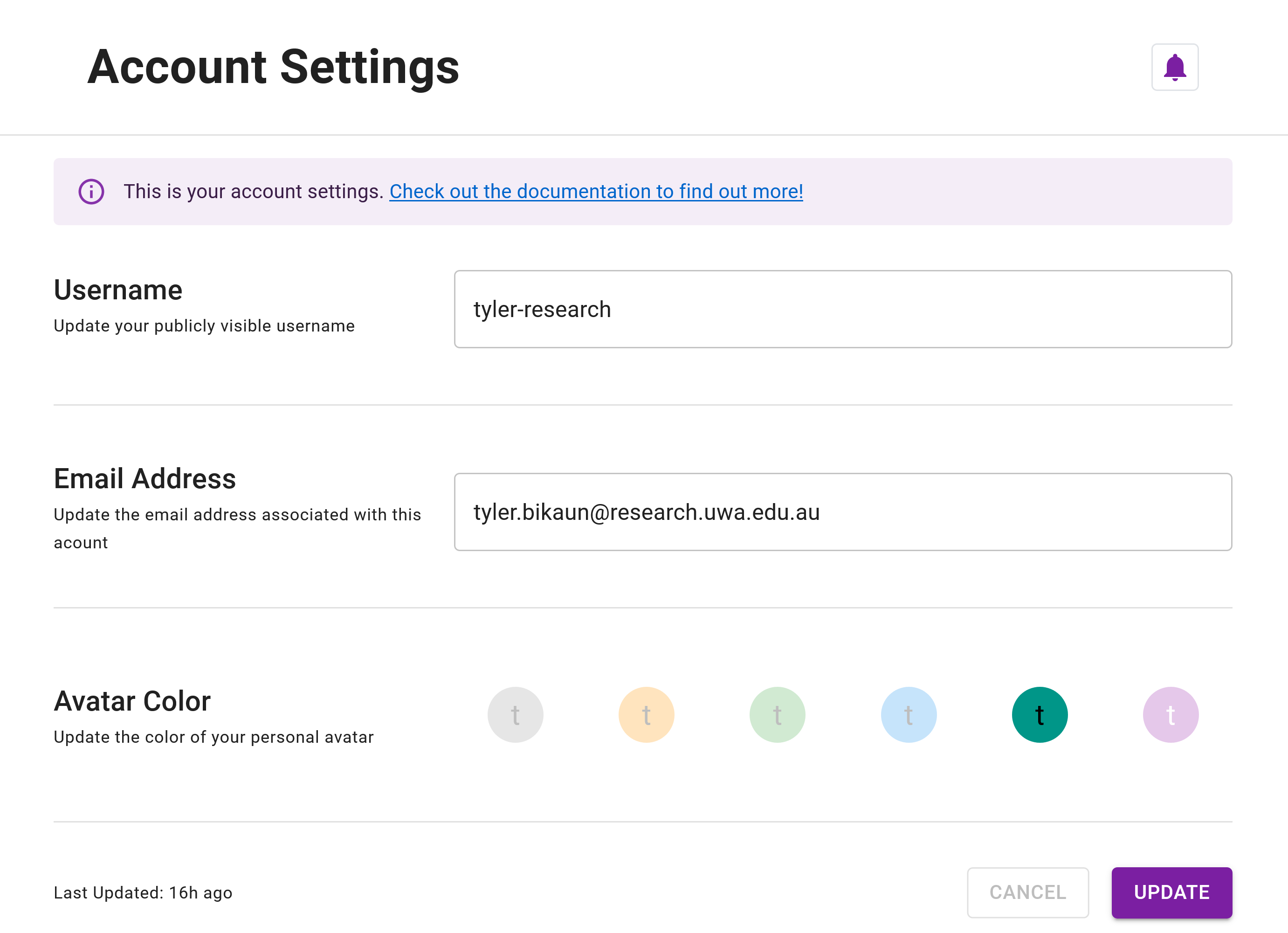
Profile Details
Username
Your username, along with your email address, can be used to log into QuickGraph. Currently, it cannot be modified within the application. If you require assistance, please contact us.
Email Address
Your registered email address is associated with your account upon sign up. It can also be used to log into QuickGraph. It cannot be modified within the application at this time. For assistance, please contact us.
Avatar Color
The avatar color represents your personal avatar within QuickGraph. You can change it at any time, and it will be updated upon your next login.
Deleting Your QuickGraph account
At this time, accounts cannot be deleted directly from the application. To delete your QuickGraph account, please contact us. Deleting your account will remove your authentication details, all created projects, resources, and datasets. However, it will not include annotations made as a collaborator on projects you were invited to. Adding account deletion functionality is on our Planned Features roadmap, and we aim to provide this feature in the future.
For more information about how we handle your personal data and protect your privacy, please refer to our Privacy Policy. To review the terms and conditions governing your use of QuickGraph, please visit our Terms and Conditions page.