Inviting Collaborators
The final configuration step involves inviting collaborators, who play a crucial role in curating high-quality corpora for machine learning or NLP tasks. It is optional to invite collaborators, as projects can be created with any number of users.
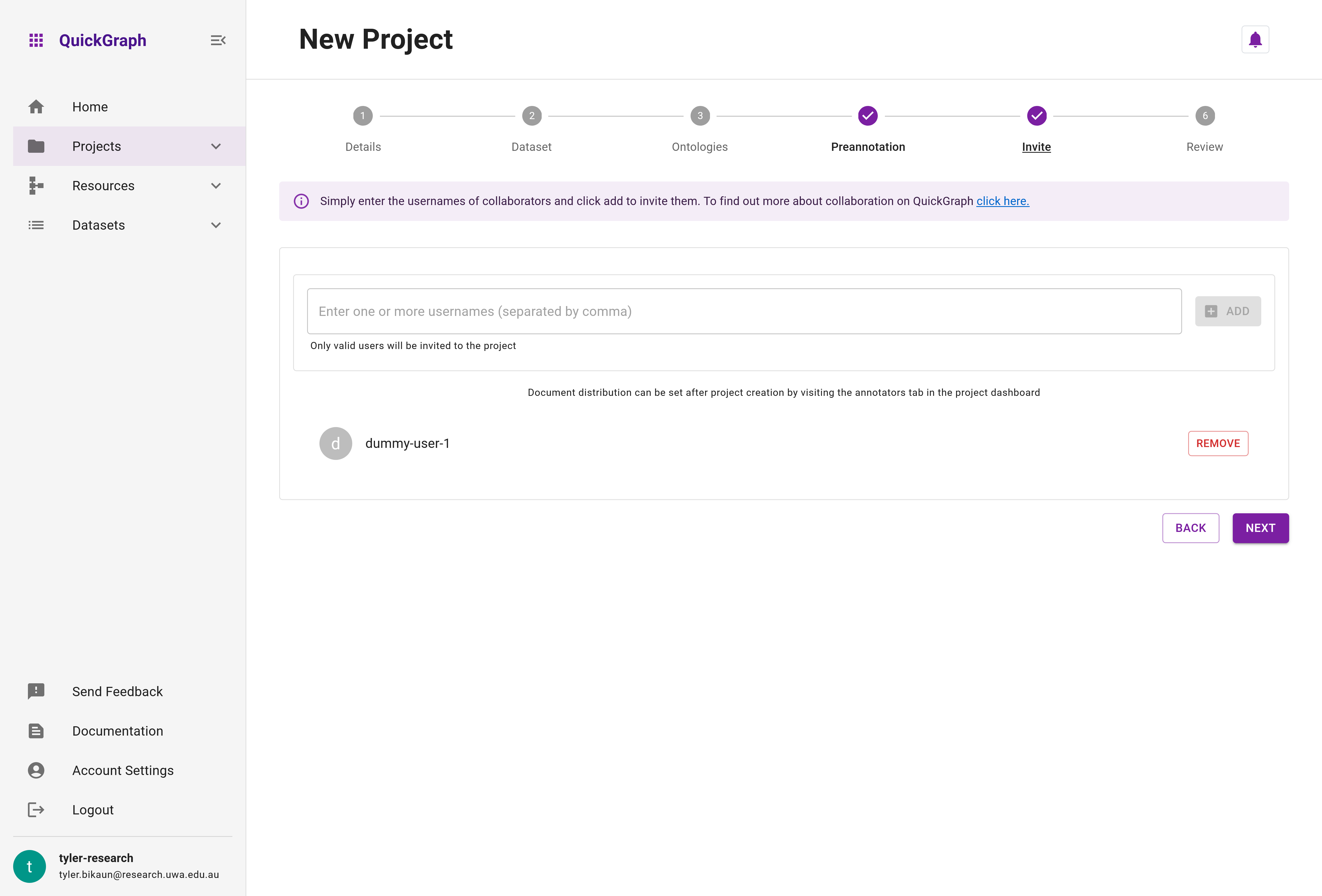
Inviting users to the Project
To invite users to your project, simply enter a comma-separated list of usernames and click Add (Figure 1). QuickGraph will search its user database and send invitations to those with matching usernames. Upon successful matches, a list of pending users will be displayed. You can remove any users from this list by clicking Remove before advancing to the review stage of the project creation process.
Managing Collaborators in the Project Dashboard
Invited users can be managed within the project dashboard, where their dataset item scopes need to be assigned. At any time, the project manager (project creator) can remove or disable users. Additionally, the project manager can invite more collaborators directly from the project dashboard. This flexibility allows for seamless collaboration and efficient project management.