Downloads
The Downloads tab provides a seamless gateway to access annotations contributed by project annotators. It offers a straightforward snapshot of the entities and triples formed, allowing you to easily manage and assess the project's progress. Annotations can be efficiently filtered based on their save states and quality.
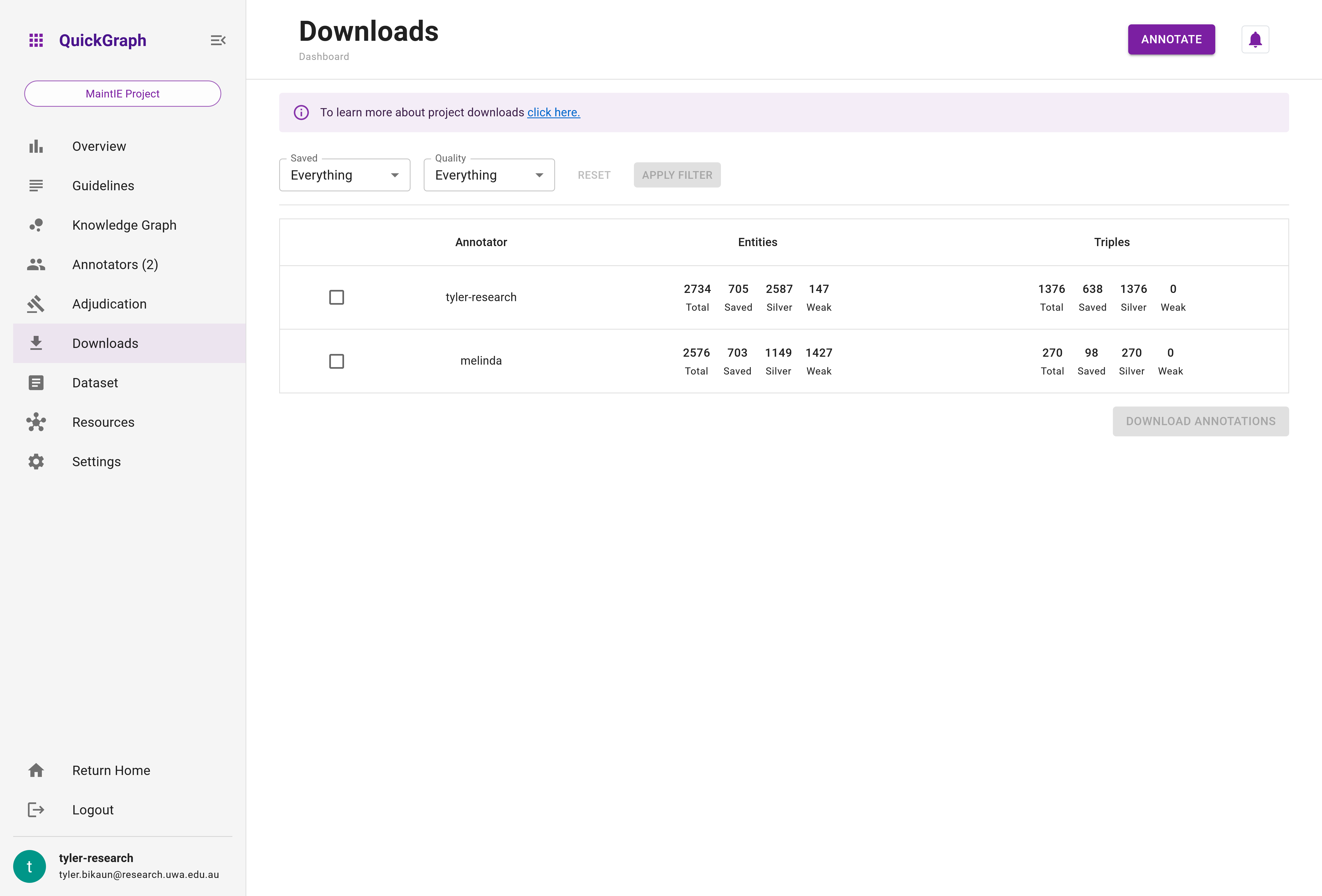
Filters
The Downloads interface incorporates two filters to aid you in curating the most relevant data: Save State and Quality-based filtering.
- Save State: This filter lets you retrieve dataset items according to their save state. You can choose among
Unsaved,Saved, orEverything(default). - Quality: This filter allows you to sift through annotations based on their quality. You can select from
Suggested(weak),Accepted(silver), orEverything(default).
We're excited to announce that the automatic construction of a gold-standard corpus is on our roadmap. To learn more, visit our Planned Features section.
Downloading Data
After setting your desired filters, simply select the checkboxes next to the annotators whose annotations you wish to download. Once you've selected at least one annotator, click Download Annotations. This action prompts the annotations to be downloaded in JSON format. Below is a glimpse of the output download structure for an example project. For more details, refer to the Concepts - Datasets section.
{
"username": [
{
"id": "133e5ed5db00edb2c49c4d29",
"original": "<id> - <id> <id> chord thickness UT",
"text": "<id> - <id> <id> chord thickness UT",
"tokens": ["<id>", "-", "<id>", "<id>", "chord", "thickness", "UT"],
"extra_fields": null,
"external_id": "6",
"saved": true,
"entities": [
{
"id": "133e6ad90349032bc70dc98c",
"start": 5,
"end": 6,
"label": "Activity/MaintenanceActivity/Diagnose"
},
{
"id": "133e6add0349032bc70dcbd4",
"start": 4,
"end": 4,
"label": "PhysicalObject/HoldingObject/StructuralSupportingObject"
},
{
"id": "133332e32e3ea8d3145ea392",
"start": 6,
"end": 6,
"label": "Activity/MaintenanceActivity/Diagnose"
}
],
"relations": [
{
"id": "133f70a30349032bc7b9b9b2",
"source_id": "133e6ad90349032bc70dc98c",
"target_id": "133e6add0349032bc70dcbd4",
"label": "hasParticipant/hasPatient"
},
{
"id": "133333202e3ea8d3145eccad",
"source_id": "133e6ad90349032bc70dc98c",
"target_id": "133332e32e3ea8d3145ea392",
"label": "isA"
}
],
"flags": []
}
]
}